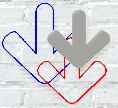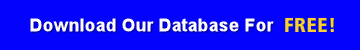|
|
|
No pictures are included
in the database but to see a picture of any of the items you may visit
our main website at www.satellitesuperstore.com
or our duplicate site at www.satellitesuperstore.co.uk |
|
|
To use the satellitesuperstore database you will need to have Microsoft Access installed on your system. Please make sure you have it installed before going any further otherwise you will not be able to access our database. After clicking download now you will be presented with the window on the right, left click on the Save button.... |
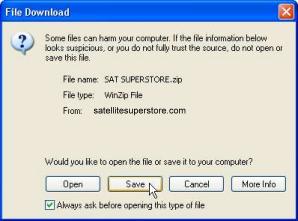 |
|
The Save As window will appear & then click the DESKTOP icon on the left panel, you can then click the save button & the zip file with the Satellite Superstore Database in it will be down loaded to your desktop. Browse to your desktop & extract the downloaded file using either Winzip or the built in Microsoft XP zip utillity. |
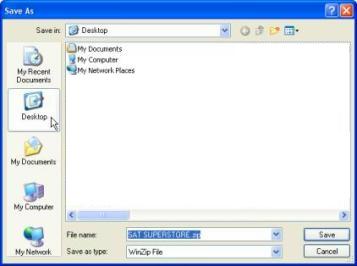 |
| Now if you
have done everything correctly there should be an icon on your desktop
that looks like this...... double click it..... |
|
| If you have Microsoft Access installed then a window similar to the one on the right will open, double click on the Satellite Superstore Product List..... | 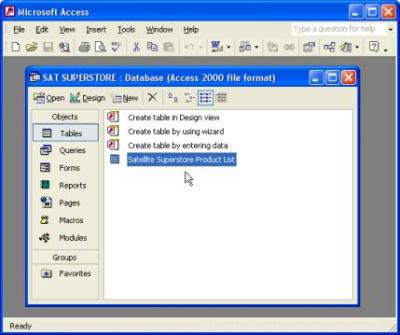 |
| You should now have access to our database as shown in the example here. | 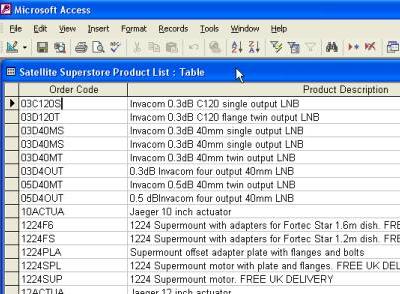 |
| The database is fully searchable by right clicking on a column header & sorting ascending or descending or by clicking on the Binoculars icon at the top & sorting for a Key word or order code. | 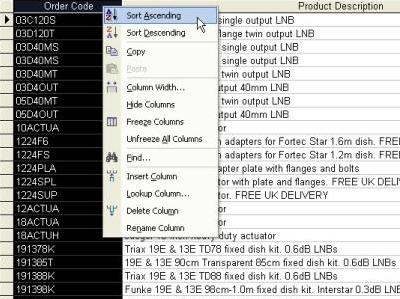 |
|
When searching using the Binoculars Find function for a key word (ie:Jaeger) then make sure the "LOOK IN" "MATCH" & "SEARCH" sections are set as in the example to the right. The database will also be updated at regular intervals when we have new lines added to our extensive range of products. |
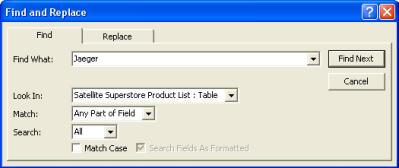 |